I'm a little jealous of professional photographers. I try to take creative photos and I'm getting better, but I still like to use my friend Photobucket. They have a lot of effects you can use to edit your photos ... sepia, grayscale, soften, and a couple of my favorites - old photo and inkstamp.
We have a big pile of old wood at our house, so I thought it would be an interesting backdrop for some pieces I revamped over the weekend.
This is a wooden key that I repainted black ... edited with the old photo effect.
 A close up of the detail of a frame, in the inkstamp effect.
A close up of the detail of a frame, in the inkstamp effect. Here's a shot of the whole frame ... can't decide if I want to keep it or not!
Here's a shot of the whole frame ... can't decide if I want to keep it or not! While we're on the subject of photos ... what's your method for taking pictures and editing them? And - does anyone have advice on how to make my photos larger for my posts? Also sometimes they are clickable to make them bigger on a new page, sometimes they aren't. Any helpful hints?
While we're on the subject of photos ... what's your method for taking pictures and editing them? And - does anyone have advice on how to make my photos larger for my posts? Also sometimes they are clickable to make them bigger on a new page, sometimes they aren't. Any helpful hints?















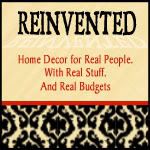













.. I wouldn't know where to begin so what goes in the camera, comes out of the camera ... all in the same light.
ReplyDeleteMay your autumn day be beautiful . TTFN ~Marydon
These are great effects. I really like the old photo effect. I adjust my photos in iPhoto but would like to find some fun textures to add over my photos.
ReplyDeleteChelsea
I like your pictures....I have the same questions that you do about making pictures bigger in my posts....I love the big pictures I see in some blogs but not sure how it is done....same goes on why you can click on some for a larger view and why it doesn't work on others....I'll come back to your comments here and see if anyone adds any insight.
ReplyDeleteThanks for stopping by my blog and entering the giveaway!!!
Jane
I just recently got (back) into photobucket but it's hard to find time to edit at home. I also recenly discovered Windows Live Writer and that is now how I can get my photos larger (sometimes too large, hee) without adding code, etc.
ReplyDeleteLive Writer is MUCh easier to use in my opinion. It's faster, easier, and all around great!
I second using Windows Live Writer. It's a free download and it makes it super easy to add and size photos in your posts. I'm not sure about the clicky thing though.
ReplyDeleteYour photos look great! You may also have fun with this site (click on English in the top right corner):
http://labs.wanokoto.jp/olds